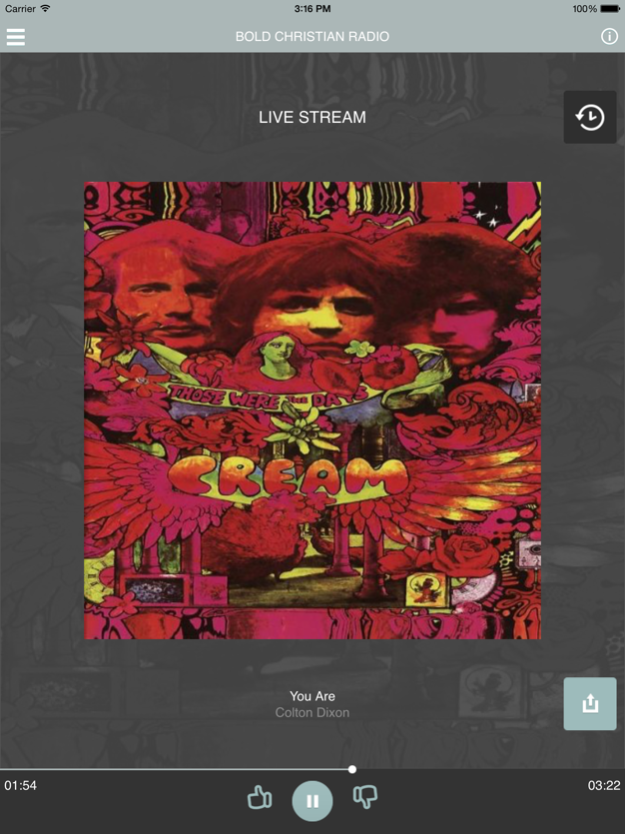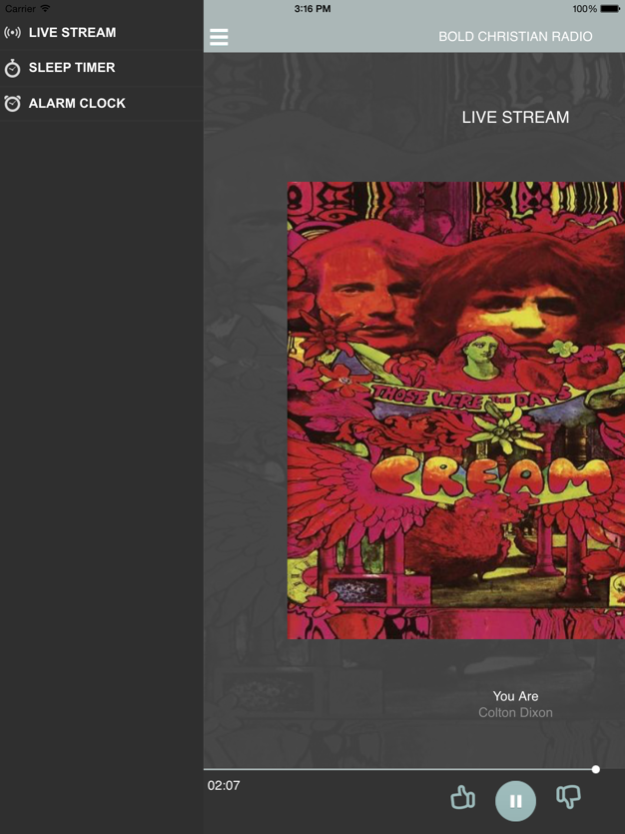KBLD 91.7 BOLD Christian Radio 6.0.12
Free Version
Publisher Description
Welcome to the BOLD Radio KBLD 91.7fm's app KBLD is an outreach ministry of Calvary Chapel Tri-Cities located in Kennewick, Washington.At KBLD, it is our desire that our listeners come to know Jesus Christ and understand His amazing love for us. As a result, a great emphasis is placed upon teaching the Word of God; therefore, a good portion of our programming is dedicated to Bible studies that educate, encourage, edify, and evangelize.Worship is as important as study, so we play today’s top Christian artists such as: Francesca Battistelli, Building 429, Newsboys, Plumb, The Afters, Rend Collective, Kutless, and Switchfoot, just to name a few.KBLD 91.7 is a non-profit/non-commercial radio station supported by our listeners and underwriters through prayers and donations.
If you, or your business are interested in supporting Christian radio on KBLD, please pray about it and then feel free to contact us at our website, kbld.com.
Download For Free Now!
Feb 28, 2015
Version 6.0.12
This app has been updated by Apple to display the Apple Watch app icon.
New Layouts
New Features
New App Name
New Logos
About KBLD 91.7 BOLD Christian Radio
KBLD 91.7 BOLD Christian Radio is a free app for iOS published in the Audio File Players list of apps, part of Audio & Multimedia.
The company that develops KBLD 91.7 BOLD Christian Radio is KBLD. The latest version released by its developer is 6.0.12.
To install KBLD 91.7 BOLD Christian Radio on your iOS device, just click the green Continue To App button above to start the installation process. The app is listed on our website since 2015-02-28 and was downloaded 16 times. We have already checked if the download link is safe, however for your own protection we recommend that you scan the downloaded app with your antivirus. Your antivirus may detect the KBLD 91.7 BOLD Christian Radio as malware if the download link is broken.
How to install KBLD 91.7 BOLD Christian Radio on your iOS device:
- Click on the Continue To App button on our website. This will redirect you to the App Store.
- Once the KBLD 91.7 BOLD Christian Radio is shown in the iTunes listing of your iOS device, you can start its download and installation. Tap on the GET button to the right of the app to start downloading it.
- If you are not logged-in the iOS appstore app, you'll be prompted for your your Apple ID and/or password.
- After KBLD 91.7 BOLD Christian Radio is downloaded, you'll see an INSTALL button to the right. Tap on it to start the actual installation of the iOS app.
- Once installation is finished you can tap on the OPEN button to start it. Its icon will also be added to your device home screen.